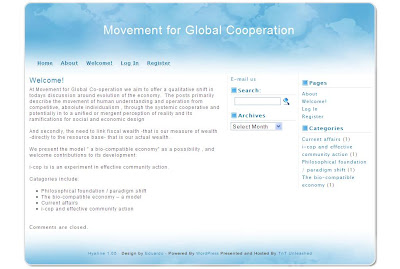In this post, I'll take you through the steps of adding a widget to your Wordpress website.
The first thing we need to clarify is that a widget and a plug-in are the same thing. They are system add-ons, to increase and improve the useability of a Wordpress website. There are no doubt those purists out there who will argue this point, but for our purposes, and for many of millions of other Wordpress users the following equation is valid:
widget=plugin
If you've had your Wordpress site for more than a day or two, and you've been playing around with it, you will probably want your website to do just a bit more than it does out of the box.
Wordpress can do everything and anything, except feed the cat. To get this extended functionality we use widgets, a.k.a. plugins.
To get a plug in, go to your dashboard.
Where it says "Appearance" on the left hand side, click.
Now click "Add new".
Your screen will now look like this:
It is not as bad as it looks. Nor is it as confusing as it seems. All that it is, is Wordpress trying to help you find the plugin you're looking for.
Wordpress has, right now, as I write this, 9,788 plugins, with more than 93 million downloadeds! I doubt anybody knows all the plugins that are available, and I personally first browse through the available plug ins for a particular function before I download and test a few. I'm fortunate inasmuch I test plugins on my computer, and other than downloading them, I don't need to do anything online. The other advantage is that if a plugin breaks something, it is quick and easy to toss it, create a new Wordpress site, and test the next widget in line. I'm also able to tweak the plugin if necesssary.
My advice to you, check the plugins at http://wordpress.org/extend/plugins/ before you download just anything.
On the plugin page, look down the right side of the page, and see:
- the compatibility check;
- star rating;
- and what others are saying about the plugin.
Do Not select the first plug-in you see. CHECK IT OUT first. There are many excellent WordPress plug-ins, but there are also many really shoddy plug-ins.
A major problem that I have with many plug-ins is that the plug-in author's description makes it very obvious that the plug-in is exactly what is needed, but when you download, or try to use the plug-in, you find that you need to register somewhere else, or that you need to purchase a licence to gain full usage of the plug-in.
Read all you can about a plug-in, to ensure that you will be getting what you want.
When you have located the plugin you want, and downloaded it, follow the prompts, its really very very easy.
Although extended functions are only a few clicks away, there is a penalty. Your page opening time will be increased with every plugin you have, so be careful of adding too many bells and whistles.
For Wordpress users we do have a plugin find and test service. Tell us what you need, and we will track down what you need, test it, and then forward it to you with full useage instructions. This is a time based service, and is charged accordingly.
There is a growing Wordpress tutorial list , which will provide a convenient starting point for you to start from if you're new to Wordpress.